Turning Screen Time into Learning Time: Creative Hacks for Kids Glued to Phones
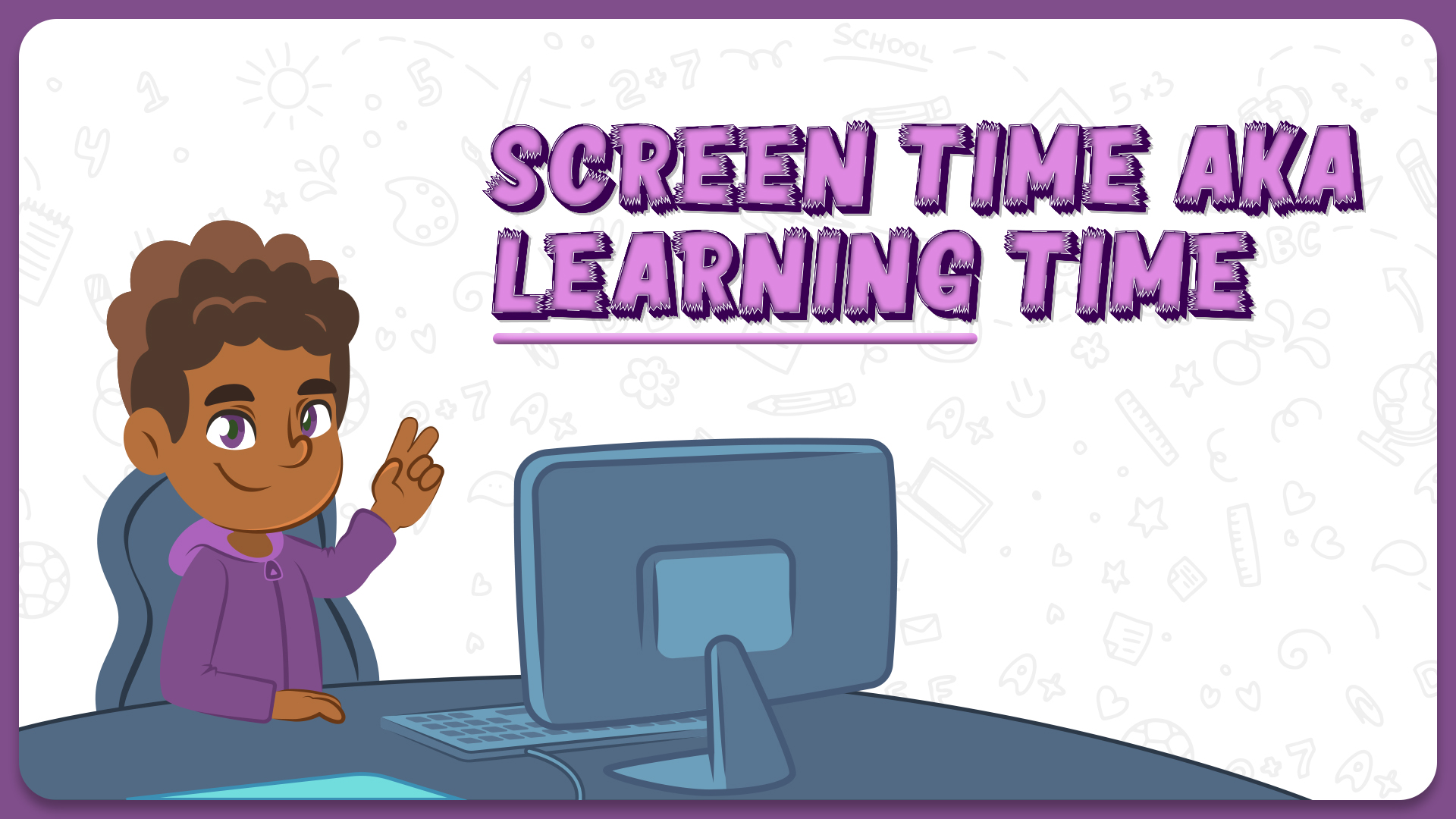
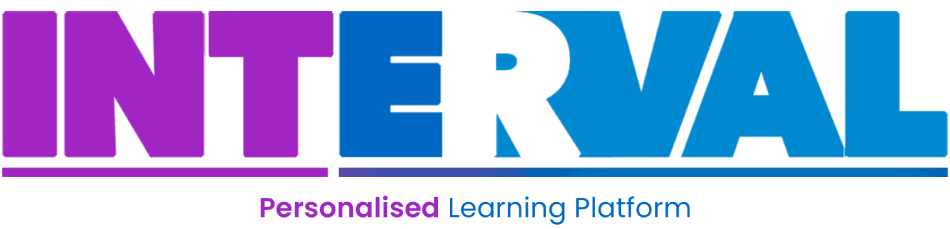
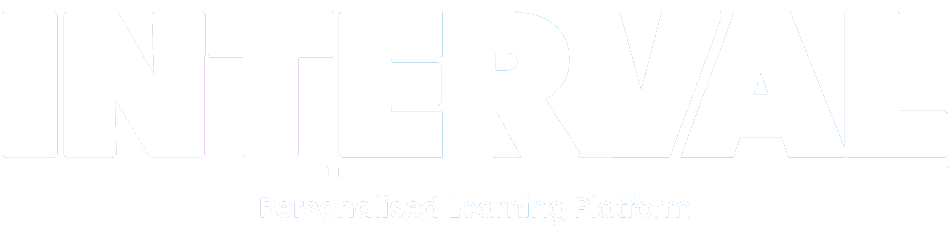
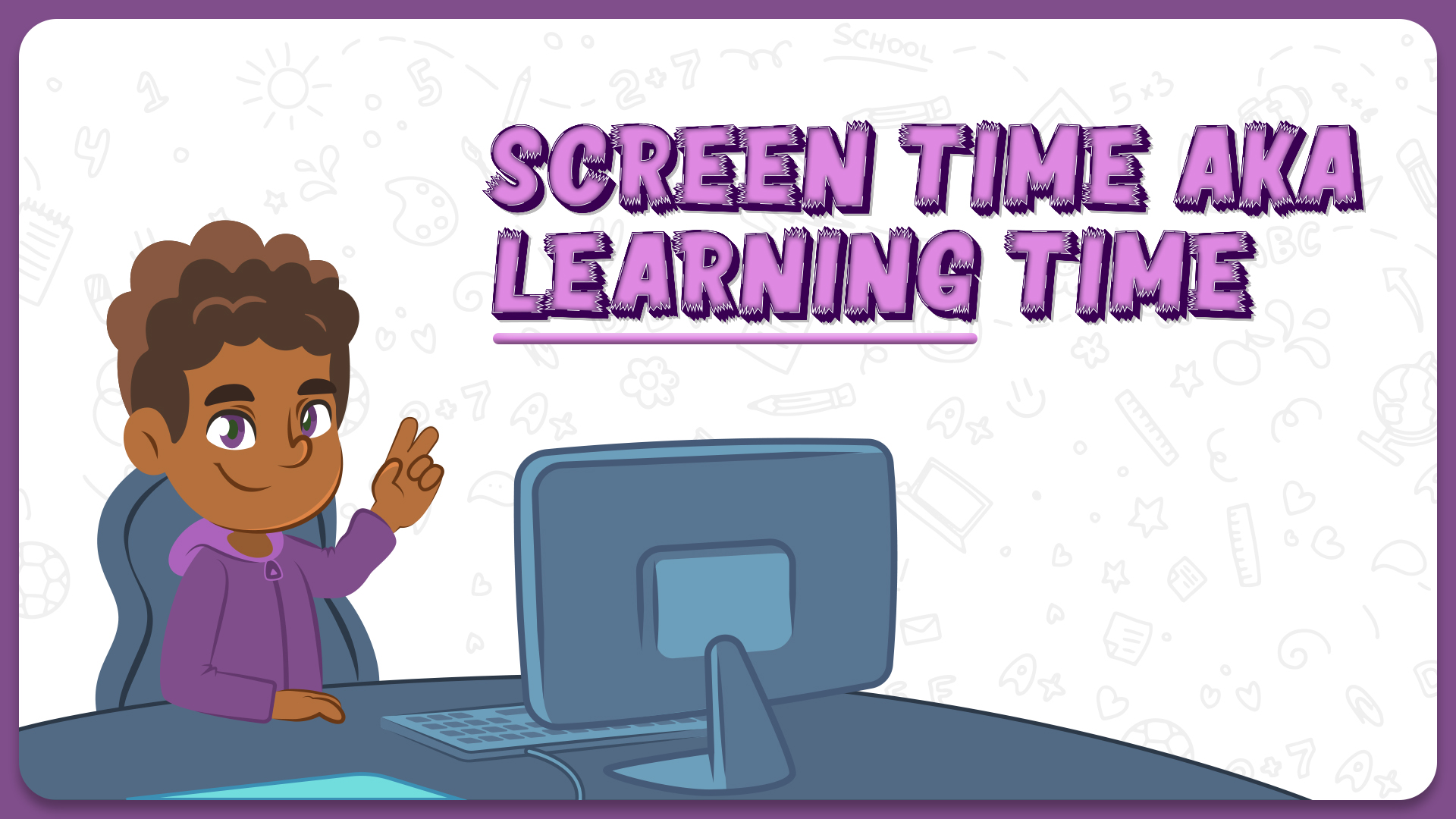
If you're a parent, you've probably had that moment where you look at your child—head buried in a tablet, eyes glued to a screen—and thought, "Great, I've raised a tech zombie!" Sound familiar?
In a world where devices seem to be glued to our kids’ hands like an extra limb, it's no wonder many parents are at their wit's end. The pleas to “put that down!” are often met with eye rolls and sighs, and somehow, it feels like no matter what you do, screen time always wins.
As technology becomes an integral part of our lives, kids spend more time on screens than ever. According to a recent study, children between ages 8 and 12 spend an average of 4-6 hours a day on devices, which can be concerning for parents.
In this blog, we'll explore creative hacks for converting screen time into learning opportunities for kids, providing tips, expert opinions, and tools to help parents make the most out of digital devices.
Why Is This Important?
Dr. Lisa Jones, a child psychologist, explains, “While excessive screen time can negatively impact a child’s health, the right kind of content can boost creativity, problem-solving, and academic skills. The key is balance and mindful content selection.”
A Quick Glimpse of Screen Time Trends
| Screen Time Activity | Percentage of Usage |
| Social Media | 35% |
| Games | 25% |
| Educational Apps | 15% |
| Streaming Videos | 20% |
| Others | 5% |
As we see, entertainment and social media dominate children’s screen time. But with the right approach, parents can introduce educational apps and learning platforms into this mix.
1. Choose Educational Apps Wisely
There are countless apps available that can transform a smartphone into an educational tool. Apps like Duolingo, Khan Academy Kids, and ABCmouse, Interval’s little Genie YouTube Channel are fantastic for improving language, math, and critical thinking skills. The best part is that they are interactive, making learning fun and engaging.
Pro Tip: Set up a schedule where kids can spend 30 minutes to an hour a day on these apps, earning “fun time” afterward.
2. Incorporate Learning with YouTube Videos
Instead of letting your kids binge on cartoons or unboxing videos, guide them toward educational content. Channels like SciShow Kids, National Geographic Kids, and Art for Kids Hub offer a mix of science, art, and exploration in an engaging format.
“Learning can happen even through entertainment if the content is curated,” says educational expert Michael Carter. “It’s all about giving children the right tools to feed their curiosity.”
3. Turn Passive Watching into Active Learning
Encourage your child to take notes, pause, and ask questions while watching educational videos or documentaries. You can even use subtitles to improve reading skills. Ask them to share what they learned afterward, making it a conversational activity
4. Create Digital Story Time
Kids love stories, and now, with apps like Audible and Libby, you can bring audiobooks into your child's daily screen time. Listening to stories fosters imagination, improves vocabulary, and can even help with language development.
You can also explore websites where kids can write their own stories and share them with others, like Storybird.
5. Gamify Learning
If your child loves games, use that passion to make learning more exciting. Apps like Prodigy turn math lessons into magical adventures, while Quizlet helps children practice vocabulary and facts through interactive flashcards and games.
These apps ensure kids are learning while still enjoying the thrill of a game.
| Game-Based Learning App | Best for | Age Group |
| Prodigy | Math | 6-12 |
| Quizlet | Vocabulary & Facts | 10+ |
| Minecraft: Education | Creative Problem-Solving | 8-14 |
| Duolingo | Language Learning | 7+ |
6. Set Screen Time Limits
Creating a balanced routine is essential to ensure screen time doesn’t consume the entire day. Both Apple and Android devices come with screen time tracking features that allow parents to set limits on apps. Setting "tech-free" times during meals or before bedtime can also encourage kids to spend time on other activities like reading, drawing, or playing outside
Expert Tip:
“Screen time becomes more beneficial when paired with active learning. The more kids interact with content—whether through quizzes, questions, or even discussions—the more they retain and enjoy what they learn.” — Emily Stone, Digital Learning Expert.
7. Bring in Educational Podcasts
Podcasts like "Brains On!" and "Wow in the World" are designed for kids and cover a wide variety of topics from science to history. Podcasts can be an excellent alternative to screens, as kids can listen while doing other activities like drawing or building with blocks.
8. Encourage Creative Projects Using Tech
Introduce your kids to coding or digital art. Websites like Scratch, designed by MIT, allow children to create their own games and animations through basic coding principles. Programs like Tinkercad introduce kids to 3D design, which can spark creativity and problem-solving skills.
Facts About Screen Time and Learning:
- According to the American Academy of Pediatrics, children between 2-5 years should have no more than 1 hour of screen time per day, but older kids can benefit from structured educational screen time.
- Kids who use educational apps daily for just 20 minutes showed improved cognitive and linguistic skills after six months.
You can monitor screen time using built-in parental controls or apps that track usage. Watch for signs like irritability or tiredness after prolonged use, which could indicate too much screen time
Curate apps and videos that focus on learning and creativity, such as educational games, online tutoring, and documentaries. Engage with your child about what they are learning from these platforms.
Yes, many educational games are designed to reinforce school subjects in fun ways. These games encourage active learning and problem-solving, which can complement traditional learning methods.
Set limits using device controls and create tech-free times for other activities like reading, outdoor play, or family time. A healthy routine should mix both digital and non-digital experiences.
While screens are a significant part of modern life, it's important to manage screen time carefully. By setting limits and encouraging educational content, you can reduce the risk of screen addiction